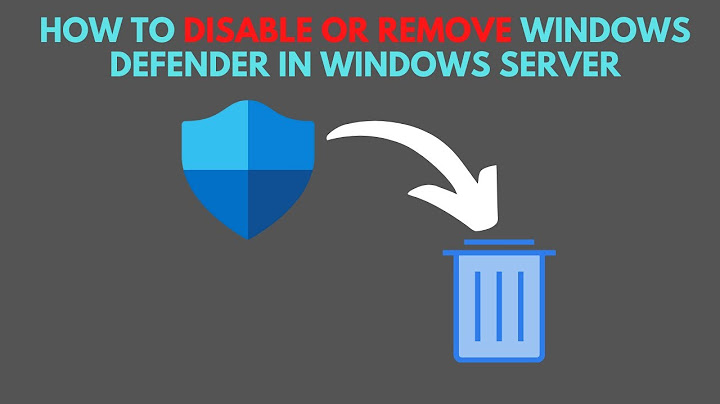Show I’ve heard some people say we need to stop using Windows 7 now that Microsoft has stopped updating it because it’s no longer safe. Others are saying it’s perfectly fine to keep using it as long as the computer has an antivirus on it. This is really confusing to me. My HP laptop is old but it still works fine even though it has Windows 7 on it. I really hate the thought of having to replace it, but I will if it’s really unsafe to use. Rick’s answer: Luisa, it seems that everyone has an opinion about this, and I certainly have one as well. My short answer to your question is no, Windows 7 is no longer safe to use. And yes, that includes machines with high-quality antivirus programs installed on them. Now, here’s my long answer… Whether your Windows 7 laptop is safe to use really depends on what you use it for. If you use your laptop for all the normal everyday things that most people use their computers for (banking, bill paying, online shopping, social media, etc.), then the answer isn’t just no. It’s a resounding NOOOOOOO!!!!!!!!!!! The reason I say that is malware is only one of several dangerous threats facing every computer that’s connected to the Internet. Hackers also seek out and exploit security flaws in a computer’s operating system itself. And trust me, there are always plenty of flaws to find, and it’s only a matter of time before the next serious one is discovered and exploited by the bad guys. No antivirus or other type of security app is perfect. The best of the lot routinely miss some malware infections, usually right after a new virus or other exploit is released onto the Internet at large. What’s more, even if someone were to magically come up with a security app that was indeed perfect and fully capable of detecting and stopping every nasty coming its way that still wouldn’t prevent a hacker from exploiting a serious security flaw in the operating system. Think of this in terms of the medical profession… Let’s say doctors specializing in the detection and treatment of cancer were to somehow become so good at their craft that they were able to achieve a 100% success rate at detecting and treating cancer. That would be amazing because no cancer patient would ever have to worry about dying from that disease. However, as amazing as those doctors would be at fighting cancer, they wouldn’t be able to do very much to help patients suffering from a severe heart ailment. Now that I’ve explained why just having a good antivirus program running on a Windows 7 PC won’t make it safe to use for everyday computing activities, I’ll tell you when that same machine would be perfectly safe to use. You didn’t mention what you use your Windows 7 laptop for so I can’t really give you a definite answer that applies to your specific situation. I can say this however… If you use your computer for banking, paying bills, online shopping or accessing any website that require you to enter any type of sensitive information (including usernames, passwords, email addresses and phone numbers) then I would strongly recommend against using that machine as long as Windows 7 was installed on it. However, if all you do is visit websites anonymously, play games or do most any other activity that doesn’t require you to log in or enter any type of sensitive information, then you can safely use that laptop all day long. Why? Because if there is no sensitive information for a hacker to steal, you don’t really have to worry about the machine being hacked. It’s really that simple. And now, one final thought… Just because it might be unsafe for you to use your laptop with Windows 7 on it (again, depending on what you use it for), that doesn’t mean you necessarily have to buy a new computer with Windows 10 on it. You do have a couple of much cheaper options to consider… 1 – You could upgrade the laptop to Windows 10. (#ad) 2 – You could replace Windows 7 with Linux (for free). I hope this helps, Luisa. Good luck! Never miss a tip! Click here to sign up for my free Daily Tech Tips Email Newsletter! Are you still using Windows 7? In case you haven’t heard, Microsoft recently ended support and now it’s a huge security risk that’s practically begging hackers to take advantage of it. Since Microsoft won’t be releasing any further security updates, you’re risking hacks, malware and viruses by staying on the outdated operating system. Tap or click here for more about Windows 7 security risks. We definitely recommend upgrading to Windows 10, but if you have to stick with an older computer that’s not compatible, or it’s the operating system your workplace still uses, there are certain programs and habits that provide extra layers of protection. These programs and practices won’t leave you nearly as safe as the latest version of Windows, but a little security is better than none at all. Start with the basics: Make sure you’re running a solid anti-virusWith the end of support for Windows 7, having a strong security suite is an absolute must. If your computer isn’t able to meet the minimum requirements for your preferred service, tap or click here to learn how to make the switch to Windows 10. It’s time. Tech news that matters to you, dailyPrivacy, security, the latest trends and the info you need to live your best digital life. In fact, here’s what Microsoft has to say about it:
To see what else Microsoft has to say about Windows 7, visit its end of life support page. What are the most common ways hackers attack their victims? There are phishing scams, viruses attached to emails, spoofed government or popular shopping and social media websites, automatic downloads from sketchy sources and more. Tap or click to see how one type of ransomware can lock you out of your PC. Get rid of Internet ExplorerCertain programs are basically obsolete — like Internet Explorer. The long-running joke is that IE is so full of issues and it lags so badly that it just isn’t worth using anymore. The last thing you want is to use an insecure browser on an obsolete OS. If all you use is Internet Explorer, it’s time to download literally another browser, such as Google Chrome or Mozilla Firefox. Since IE isn’t safe to use anymore, try getting the new Microsoft Edge. Microsoft’s latest browser distinguishes itself from IE and Edge Legacy with a new icon, new features and more accessibility tools. The best part? It’s available for download for Windows 7, 8, 8.1 and 10. It’s also available for iOS and Android. Just hit the yellow button above and choose the drop-down menu next to “DOWNLOAD for Windows 10.” Choose Windows 7 and agree to the License Terms. Follow the on-screen prompts, and you’ll have a trustworthy, more secure browser. Important internet safety rulesThe best way to avoid these attacks is to follow these internet safety rules:
Follow these rules and hackers will be hard-pressed to access your system. RELATED: Tap or click here if you’re not sure how to upgrade from Windows 7 to Windows 10 More tips to stay safeIf you can, learn how to update your computer to Windows 10 and see a few Windows 10 tips by tapping or clicking here. If you’re stuck with Windows 7, follow the safety precautions outlined above. Good luck. PC problems?Sign up for Kim’s Weekly Windows Scoop newsletter, designed to help you master all things Windows. Learn about the latest updates and security tips! Can you still use Windows 7 in 2022?If you are quite cautious, keep scrupulous backups, install at top notch antivirus program and use a current browser like Chrome, there is nothing to stop you from using Windows 7 for most tasks. Microsoft discontinued security updates Jan. 2020.
What happens if I keep Windows 7?To begin with, Windows 7 will not stop working, it will just stop receiving security updates. Users will therefore be more vulnerable to malware attacks, particularly from “ransomware”. We saw how dangerous that can be when WannaCry took over unpatched PCs in the NHS and other places.
How long we can use Windows 7?Support for Windows 7 ended on January 14, 2020
We recommend you move to a Windows 11 PC to continue to receive security updates from Microsoft.
|

Pos Terkait
Periklanan
BERITA TERKINI
Toplist Popular
#2
#4
#6
#8
Periklanan
Terpopuler
Periklanan
Tentang Kami
Dukungan

Copyright © 2024 idkuu.com Inc.