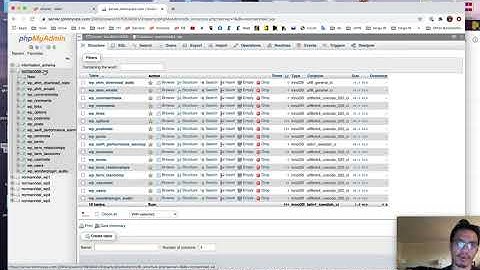If you’re trying to search a string in Google Sheets to see if a cell contains a certain value, there is not a built-in function that will accomplish this. Show However, there are a few other functions that can be used to do something similar In this tutorial, I will show how to search a cell to see if it contains a certain value in Google Sheets. If Cell Contains with REGEXMATCHOne of the best ways to search your data to see if a cell contains a certain value is to use the REGEXMATCH function. This function will search a cell and return TRUE if a piece of text matches your regular expression, or FALSE if it does not. The syntax of this function is:
Here is how to use this function to search a cell and see if it contains a certain value: 1. Select the cell where you want the formula to evaluate and type =REGEXMATCH to start your formula  2. The first parameter is the cell you want to search. Select the cell that you want to search and type a comma (,)  3. The second parameter is the text you are searching for. Type your text inside quotation marks and add your closing parenthesis “)”  4. Press ENTER and copy your formula down to any additional cells you want to repeat the formula on  The formula evaluates to either TRUE or FALSE. You can see in this example any cell that contains the word “boy” returns TRUE because that is what my REGEXMATCH formula is set to search for. The REGEXMATCH function is very useful, but there are a few things to note about how it works. The first thing you need to know is that it is case-sensitive. If your word has a different capitalization than what you are searching for it will return FALSE every time. If you want to search for every iteration of the text whether it is capitalized or not, you can do that in two ways.
If Cell Contains with IF & SEARCHAnother clever option for searching if a cell contains a certain number or text is to use a combination of the IF and SEARCH Functions. You would combine them with this syntax:
This formula will evaluate whether the cell you are searching (A2) contains your “text”. If it does, the formula will evaluate to 1, if not it will result in an error showing #VALUE! The good thing about this formula is that it can also be used to search for numbers without having to format your cell as text like in the previous example. Here’s how you would use it:  You can see in this example I am searching cell A2 for my text “boy”. If the cell contains it, the formula evaluates to 1, and if it does not it is showing #VALUE! This method has benefits over the previous method. It is not case sensitive and you can search for numbers with this formula. If Cell Contains with COUNTIFAnother way to do this is with the COUNTIF function. The syntax you will be using for this formula is:
That formula will search your cell and if it contains your text it will return 1, otherwise, it will return 0. You need to make sure you have the asterisk (*) surrounding the text you are searching for because this stands for a wildcard in your formula. This means it will search for your text anywhere in the cell instead of just looking for an exact match on your entire cell. Here is how you would use it in a formula to search a cell:  In this example, I am searching the cell to see if it contains “boy”. If it does, the formula evaluates to 1, if not it evaluates to 0. This method is not case sensitive, but it does not search numbers. If you want to search for a number you will have to convert the cell you are searching to text for the formula to work properly. Closing ThoughtsThese methods for searching if a cell contains a certain string of text are very useful. Each method has its pros and cons, but they can all be used for the same result. We recommend practicing and really trying to understand how to use each method and why it works. We hope you found this helpful! More Google Sheets Tutorials: How do I find a cell containing text in Google Sheets?Type =VLOOKUP( into an empty cell. Add your search key—the item you want to search for. typically here you'll click on a cell in your spreadsheet with the text you want to search for like D7 . Or, you could type in some specific text in quotes.
How do you search exact words in Google Sheets?To find an exact word match, you can use a "word boundary" before and after your entry in the search field of the "Find and Replace" (Ctrl + H) feature in Docs, with. To use this feature, you must have "Use regular expressions" checked. To employ a word boundary, put \b before and after your entry.
Is there a Find function in Google Sheets?To use the FIND function in Google Sheets, you will first need to open up the function wizard by clicking on the "Fx" button in the toolbar, or by pressing Control + Shift + F (Command + Shift + F on a Mac).
How do I find matching text in sheets?Use the MATCH function Google Sheets to search the relative position of the cell containing a specified value in the selected range cells. The value to search using the MATCH formula can be a number, a text, or a date.
|

Pos Terkait
Periklanan
BERITA TERKINI
Toplist Popular
#2
#4
#6
#8
Periklanan
Terpopuler
Periklanan
Tentang Kami
Dukungan

Copyright © 2024 idkuu.com Inc.